OneDrive storage slashed by 99.5 per cent for students, and other storage reductions for M365 accounts
| June 21, 2025
Beginning the week of June 23, UW students, alumni, retirees, and generic accounts will experience reduced storage quotas for Microsoft 365 (M365) applications: OneDrive, SharePoint, Teams, and Outlook. For employees and generic accounts using an A3 licence, the change will take effect beginning August 19, 2025.
For students, OneDrive storage will reduce from 5 TB to 25 GB, marking a 99.5 per cent decrease. Employees and generic accounts will drop to 100 GB. For Outlook, each student mailbox will go from 100 GB to 25 GB. Alumni, retiree, and generic accounts with an A1 licence will also drop to 25 GB. Employee accounts, generic shared mailboxes, and generic accounts with an A3 licence will get 50 GB. Note that exceeding these storage limits may affect functionalities such as editing, storing, or sending files, as well as sending and receiving email.
In addition to this, a 90-day retention policy will be implemented for Microsoft Teams beginning August 19. Messages in private one-on-one chats, meeting chats, and chat messages with yourself will be deleted 90 days after sending. Chat data can be archived if a copy of the exchange needs to be saved, but it is recommended by UW Information Systems and Technology (IST) to be used on a “limited and extraordinary basis only.”
Based on IST’s figures, 91.6 per cent of students are under the new 25 GB quota for OneDrive, and 99.99 per cent are under the new 25 GB quota for Outlook. IST communications officer Natasha Jennings specified that IST is communicating directly with students who are at or over the new data storage quotas.
The reduction is happening due to changes in Microsoft’s cloud storage allocations for higher education institutions. According to Microsoft, the increase of files and unused accounts without a plan for end-of-life is not cost-sustainable. In addition, they stated that “over half of all data stored by organizations [do not] serv[e] a useful purpose.” The data takes up space on servers and increases electricity consumption, generating greenhouse gas emissions. To avoid additional costs after these changes, UW is reducing storage in alignment with Microsoft’s policies.
As a result, users may find themselves having to transfer files and use alternative methods for storage. For students, IST recommends a personal Dropbox, Google Drive or personal Microsoft OneDrive account. Alternative storage options are still being investigated for faculty and employees.
Dr. Kami Vaniea is an associate professor in the electrical and computer engineering (ECE) department. She teaches computer security at UW and researches how people use security and privacy solutions. In an email statement, Dr. Vaniea stated how she expects many to turn to third-party solutions to save files on the cloud, such as Dropbox, GitHub, Google Drive, Box, and iCloud. “These options provide good protection against things like dropping a laptop, but they may not provide other protections. For example, Microsoft is known to train AI models off of GitHub. The free tiers of other services may also allow this. Data stored by US companies with the data in the US may also be vulnerable to the US government demanding the data,” she stated. She continued to explain that using Microsoft’s education accounts keeps the data within the bounds of legal control, as UW has a contract with Microsoft stating data privacy, access, and usage. “I expect that contract says things like how Microsoft cannot use our data to train AI. It may also state where it is and is not ok to store the data,” Dr. Vaniea stated.
Essentially, university-provided storage has been checked by lawyers to ensure compliance requirements are met. On the other hand, for alternative cloud storage solutions, Dr. Vaneia stated: “Normal researchers and teachers do not have the time or expertise to go through the long terms of service documents… and therefore may not notice possible issues.”
Especially for research data, there are ethics requirements under UW specifying that such information must be kept secure. “It is unclear if data on say Dropbox is secure at the level expected by university policy. There is also user data. I have quite a bit of personal data of students such as grades, accommodation requests, disabilities, and individual coursework. This information needs to be kept for a while and kept on university owned storage,” Dr. Vaneia stated. Will the new reduced storage limits be enough for researchers and professors to keep data on UW Microsoft accounts?
IST’s Secure Data Exchange Guideline has four criteria that must be met when using cloud-based solutions for information classified as restricted: adequate security controls are in place, adequate data recoverability functionality, accessibility to UW data on request, and notification to UW in the event of a data breach. Under Policy 46, restricted information is defined as confidential data subject to legal or contractual obligations to protect. This includes personal information such as student or employee number, WatCard number, contact information, and academic information (grades, course enrolment, completed coursework). Ultimately, no specific third-party cloud-based solutions are provided. Instead, an Information Risk Assessment may need to be completed when transferring data to other cloud storage solutions. “An IRA is completed for a new or redesigned University business process or service, which may collect, use, or disclose University data/information that is classified as restricted or highly restricted information,” Jennings stated. She explained that students transferring personal files and data from their UW OneDrive to a personal solution would not need to complete an IRA. Graduate students should consult with their supervisor or graduate officer to determine the appropriate storage location.
Fourth-year psychology student Jeyoung appreciated the extra storage, which was significantly higher than what a basic Google Drive account offered. Aside from coursework, he used OneDrive to manage video files for extracurricular projects. “After they changed [the limit] to 25 GB, I’ve gotten an email saying that I’m over the storage quota,” he said. “On the bright side of things, they’re not going to delete anything. I think I’ll look over any large files that I have like videos, files, and projects… and move them to my hard drive or delete them.”
The storage reduction demands time from those above the new limit, whether it’s transferring data or researching new cloud storage solutions. Especially for researchers and faculty, it questions what alternatives are secure enough for storing university data. Users may need to be more conservative, no longer with the piece of mind of having 5 TB of storage.
Further details about the M365 storage quota can be found here.
Share this story
More
Campus News
Students lead candid conversations at gender-based violence forum
Emma Danesh
| December 11, 2025
Arts & Life
EDI-R opens free podcasting space for students, staff, and faculty
Veronica Reiner
| December 9, 2025